When someone (i.e. a party to the case, the arbitral tribunal, or the Secretariat) uploads a document to a folder that is visible to you, you receive an email notification. You can click on the link in the email to open the portal, log back in, and then navigate to view the document.
1. You can also access the notifications from the Notifications page.

2. Click on a notification to view its details in the right side of the screen.


4. To download the document to your system, click on the download icon in the top right corner of the preview window and select the option Download from the drop down.
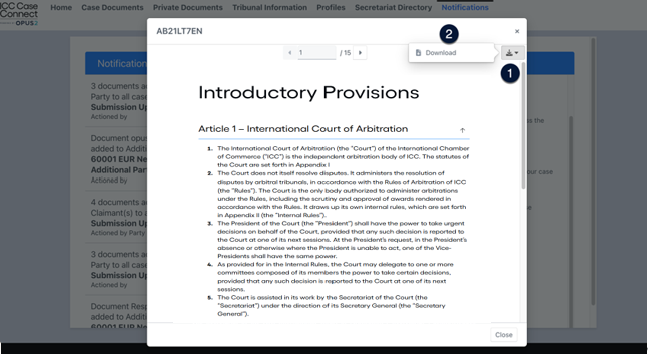
Was this article helpful?
That’s Great!
Thank you for your feedback
Sorry! We couldn't be helpful
Thank you for your feedback
Feedback sent
We appreciate your effort and will try to fix the article